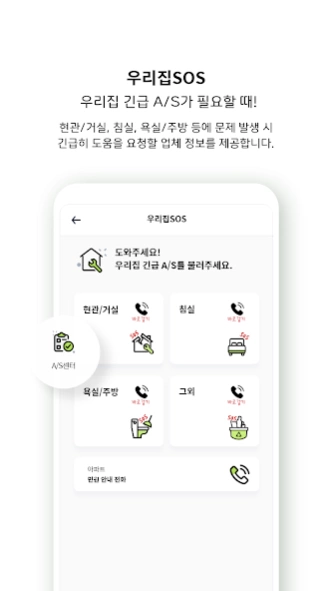오이톡 Oitalk 2.1.7
Free Version
Publisher Description
오이톡 Oitalk - The start of safe and convenient apartment life. Apartment app 'Oi Talk'
Connecting Hub integrated management platform OiTalk
OiTalk is an “integrated management platform” that provides apartment-only functions that provide safe and convenient apartment living, as well as customized functions and chat functions for each organization with excellent security. Choose an organization type that suits you and use it as a dedicated app. It provides various chat functions that allow you to communicate with your acquaintances in chat without an organization.
[Apartment only]
A must for apartment living! It has all the essential features you need.
▷ When you need emergency A/S at our house, our house SOS
▷ Inquire about apartment operation information, notice, schedule, and management fee
▷ SDA broadcasting that transmits apartment digital voice broadcasting at the same time through Talk
▷ Electronic voting verified by the Municipal Housing Management Act (online and offline on-site voting support)
▷ Emergency notification sent by ARS phone + text + chat in case of emergency
▷ Parking safety phone that protects personal information
▷ Mobile website
▷ A store that provides apartment shopping information
▷ Concierge providing convenience functions
▷ Management office administrator site provided
[For companies and groups only]
We provide an effective work environment specialized for companies, organizations, teams/TFs/projects, etc.
▷ Notice, schedule, free bulletin board, organization chat
▷ Chat room where only members of the organization can talk (1:1, group)
▷ Department and individual notification, schedule, and bulletin board support
▷ Strong security notice through phone authentication
[chatting]
Supports 1:1 chat and group chat between OiTalk users regardless of organization.
Chat with family, friends and co-workers, and exchange multimedia such as photos, videos, and contacts.
▷ General Chat
▷ Privacy Chat (without logging to the server as a volatile message)
▷ Live chat (non-logged on both phone and server as volatile messages)
* Information on access rights
[Required access rights]
-Storage space: Used by OiTalk to transfer or store photos, videos, and files to the device
- Phone: Used to connect a call to a friend through the device and to keep the device authenticated
- Address Book: Used to access the device's address book to add and invite friends
[Optional access rights]
-Camera: Used to provide a photo, QR code-taking function for easy organization membership
-Location: Used to attach maps to chat rooms, notices/schedules/free bulletin boards
* You can use the app even if you do not agree to the optional access right.
* The access rights of the OiTalk app are implemented in response to Android 6.0 or higher versions, and are divided into mandatory and optional rights.
If you are using a version less than 6.0, you cannot individually allow selection rights, so we recommend that you check whether the manufacturer of your device provides an operating system upgrade function and update to 6.0 or higher if possible.
For inquiries about OiTalk introduction, please contact us below.
G&Talk Co., Ltd. 02-2038-0995
About 오이톡 Oitalk
오이톡 Oitalk is a free app for Android published in the Chat & Instant Messaging list of apps, part of Communications.
The company that develops 오이톡 Oitalk is G.N.T Co., Ltd. The latest version released by its developer is 2.1.7.
To install 오이톡 Oitalk on your Android device, just click the green Continue To App button above to start the installation process. The app is listed on our website since 2024-04-01 and was downloaded 1 times. We have already checked if the download link is safe, however for your own protection we recommend that you scan the downloaded app with your antivirus. Your antivirus may detect the 오이톡 Oitalk as malware as malware if the download link to net.gntalk.oitalk is broken.
How to install 오이톡 Oitalk on your Android device:
- Click on the Continue To App button on our website. This will redirect you to Google Play.
- Once the 오이톡 Oitalk is shown in the Google Play listing of your Android device, you can start its download and installation. Tap on the Install button located below the search bar and to the right of the app icon.
- A pop-up window with the permissions required by 오이톡 Oitalk will be shown. Click on Accept to continue the process.
- 오이톡 Oitalk will be downloaded onto your device, displaying a progress. Once the download completes, the installation will start and you'll get a notification after the installation is finished.